id:otsune さんの RT 論を読んで
あと「公式RTだろうが非公式だろうが返信だろうが何でもいいけど、オレはタイムラインに◯◯の文字が見えるのが嫌なんだ」って要望は3年前から存在する。オレの持論は何十回も言ってるけど「すべてのブラウザはNGワード機能を搭載すべき」
@otsuneさんのRT論 - Togetter
なるほどー、たしかしー
というわけで
グリースモンキーを書いて見たよ!
こんな感じです
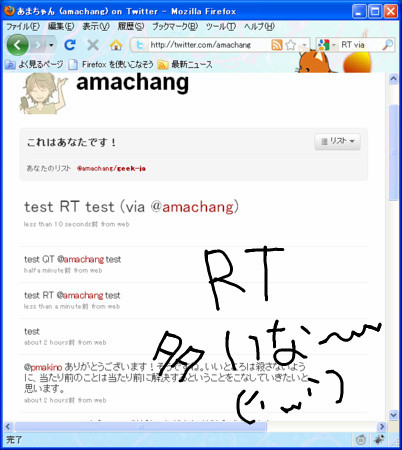

良かったら使ってください!
NG ワードのところに好きな単語を書き込むと、その単語を含む要素が消滅します!*1
// ==UserScript== // @name NG Filter! // @namespace http://d.hatena.ne.jp/amachang/ // @include http://* // ==/UserScript== (function() { // NG ワードを書いてね☆ var ngwords = <![CDATA[ RT @ QT @ (via @ ]]>.toString().split(/\n/).map(function(w) w.replace(/(^\s+)|(\s+$)/, '')).filter(function(w) w.length); // XPath を書ける人はこっちに XPath 式を書いてください var ngxpaths;/* = <![CDATA[ ./text()[((contains(., 'RT') or contains(., 'QT')) and contains(., '@')) and (local-name(following-sibling::node()[1]) = 'a')] ./text()[(contains(., 'RT') or contains(., 'QT'))] and ./text()[contains(., '(via @') and (local-name(following-sibling::node()[1]) = 'a')] ]]>.toString().split(/\n/).map(function(w) w.replace(/(^\s+)|(\s+$)/, '')).filter(function(w) w.length);*/ clean(document.body) document.addEventListener('DOMNodeInserted', function(e) { clean(e.target) }, false); document.addEventListener('DOMCharacterDataModified', function(e) { clean(e.target) }, false); document.addEventListener('DOMAttrModified', function(e) { if (e.target.tagName.match(/^(input|option)$/i)) clean(e.target) }, false); function clean(node) { switch (node.nodeType) { case 1: if (node.tagName.match(/^(input|option)$/i)) node.value = ''; else if (ngwords && ngwords.length) { var xpath = './/text()[' + ngwords.map(function(w) 'contains(.,' + escapeXPath(w) + ')').join(' or ') + '] | (.//input | .//option)[' + ngwords.map(function(w) 'contains(@value,' + escapeXPath(w) + ')').join(' or ') + ']'; var r = document.evaluate(xpath, node, null, 7, null); for (var i = 0; i < r.snapshotLength; i ++) clean(r.snapshotItem(i)); } if (ngxpaths && ngxpaths.length) { xpath = '//*[' + ngxpaths.map(function(x) '(' + x + ')').join(' or ') + ']'; r = document.evaluate(xpath, node, null, 7, null); for (var i = 0; i < r.snapshotLength; i ++) r.snapshotItem(i).textContent = ''; } break; case 3: node.parentNode.textContent = ''; break; } } function escapeXPath(text) { var matches = text.match(/[^"]+|"/g); function esc(t) { return t == '"' ? ('\'' + t + '\'') : ('"' + t + '"'); } if (matches) { if (matches.length == 1) { return esc(matches[0]); } else { var results = []; for (var i = 0; i < matches.length; i ++) { results.push(esc(matches[i])); } return 'concat(' + results.join(', ') + ')'; } } else { return '""'; } } })();
ちなみに
僕は RT 大好きです。楽しいので。
*1:body にべったり(階層化せずに)キーワードが書いてあるような場合は、 body 全体が消滅します。それが困る場合は node.parentNode.textContent = ''; の部分を適宜 node.nodeValue = ''; とかに書き換えてみてください><